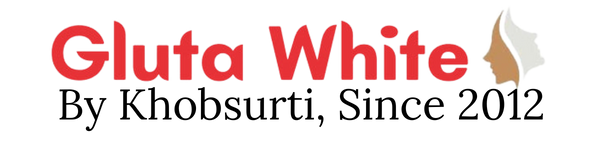How to Apply My Discount Code
How to Apply My Discount Code?
If you have a promotional/discount code, you´ll apply it at the check-out moment, when you have your shopping bag with the products needed and you click on "proceed to checkout".
At the checkout, below the payment method box, enter the discount code and click on "apply coupon". Your discount will be added to your order.
We suggest that you “copy” and “paste” the code sent by email in this field.
Please note:
You can only use the discount code 1 time and 1 code per order.
The discount codes may not accumulate with some campaigns happening at the time of your purchase, ex: Black Friday
Please check the conditions and expiry date of your discount code.